So When it Comes to Building a Website, what are your Options?
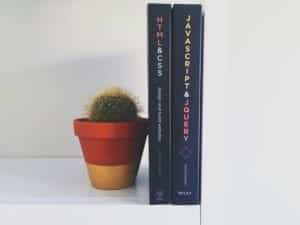
The first option of course is to learn HTML and build your website from the ground up.
Unless you have some burning passion for this, or you were a coder before you became a pastor or church leader, this seems like a bad idea.
Reason number two that this is a bad idea: Only you and the the other coders in the church will have any clue how to update the site.
Nobody likes reading yesterday’s news, and a website that has old material is a warning flag for potential visitors.
For a bit of humor, check out this Babylon Bee article that dealt with just this scenario.
The second option, and far better option, is to use a CMS. CMS stands for Content Management System. It is essentially a platform that simplifies the process of building a website. Here is a technical definition if you want to look into it in further depth.
There are a lot of options with CMS’s. Some of very easy to use, but those sites usually have less options.
Some Major CMS’ include
- Weebly
- WordPress

- Wix (anyone else noticing a them with these sites, why all the W’s? Because they start with the same letter as website?)
- Squarespace (Breaking the Mold, and also not exactly free)
None of these options are tailor made for churches, which, if you are not a great website developer, can make things difficult.
The pros of these CMS’s is that they are really cheap, the only cost often being the hosting of the site and the domain, which you are going to have to pay regardless.
One major downside of the options above is that they are not always intuitive, and sometimes require a lot of time just to learn how they work.
Because they are not built specifically for churches, you will probably spend a decent amount of time learning how to build the site to suit your needs.
And while I said these sites tend to be free, there can be additional costs associated as well, such as plugins that add functionality to your site.
So with that said, if you are on a shoestring budget but still want to update the look of your church website, choosing one of the options above and digging into the process might be your best bet.
In case you didn’t already notice, I built this site (my second website, the first was my last church’s website) with WordPress. There was for me a lot of trial and error, but ultimately, I’ve been able to accomplish most of what I would like to do with a bit of research. There are a ton of tutorials online, including WP Beginner, which I have used early and often as I build my site.
Next week we’ll look at some of the CMS’s specifically geared to help churches.
In the meantime, check out the previous post in this series.

